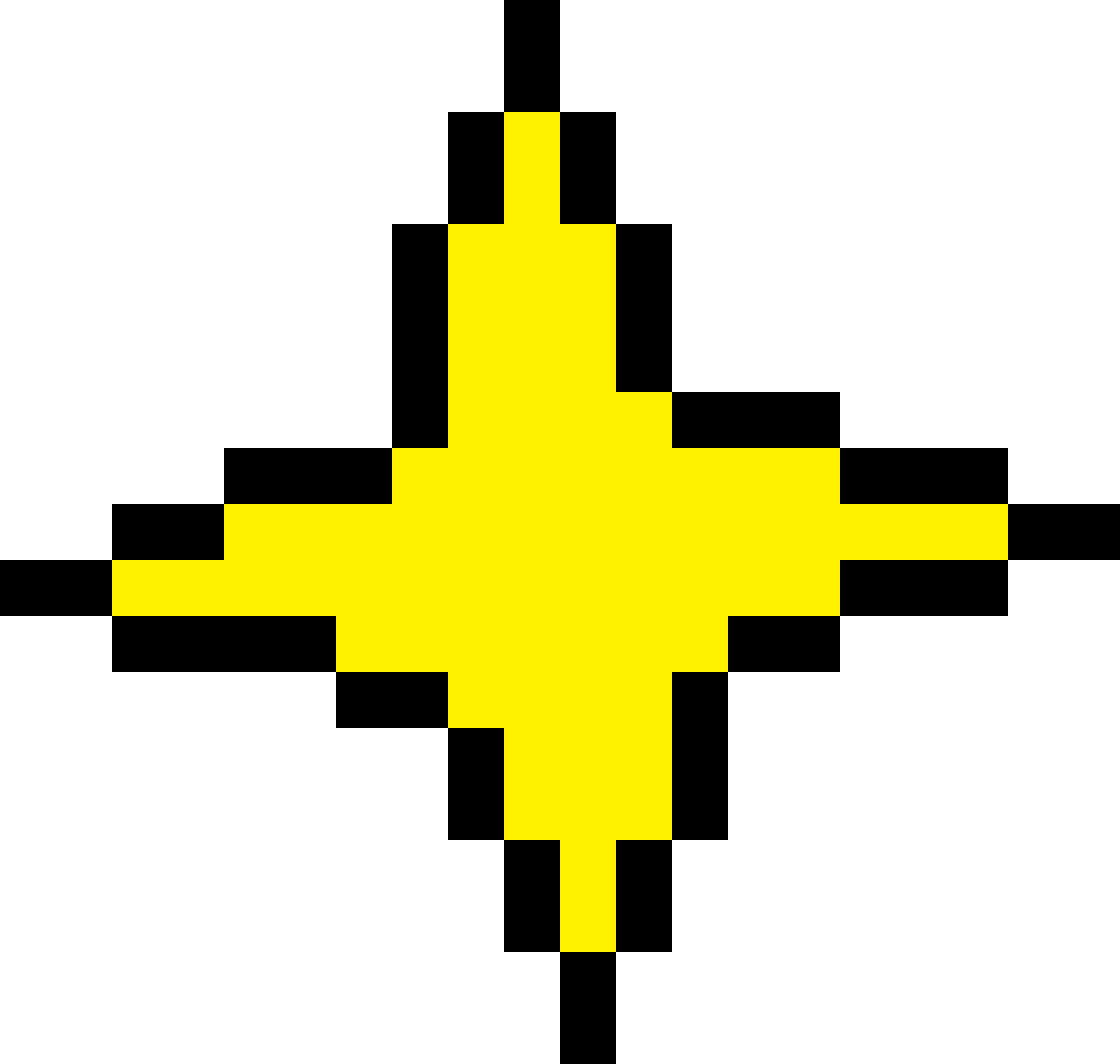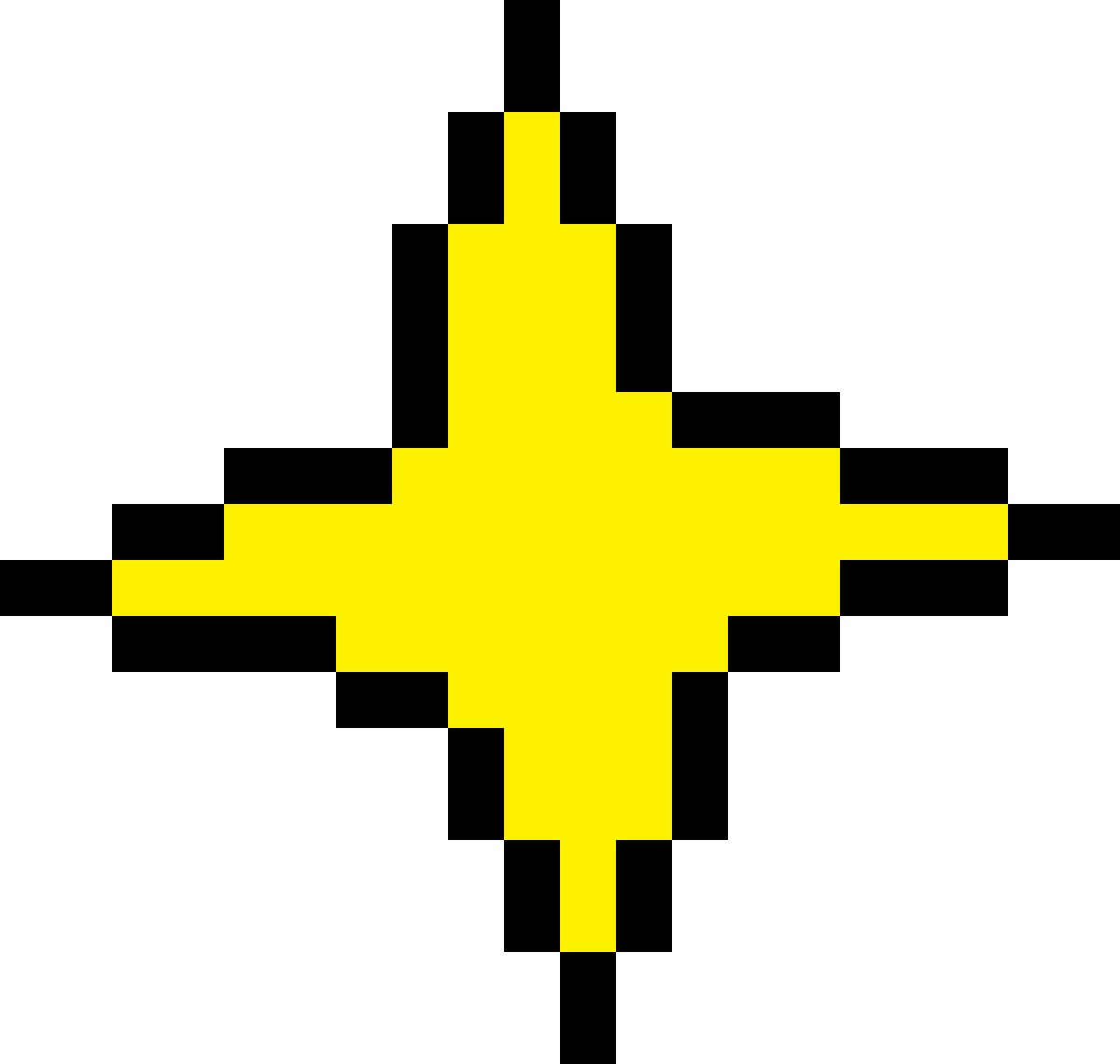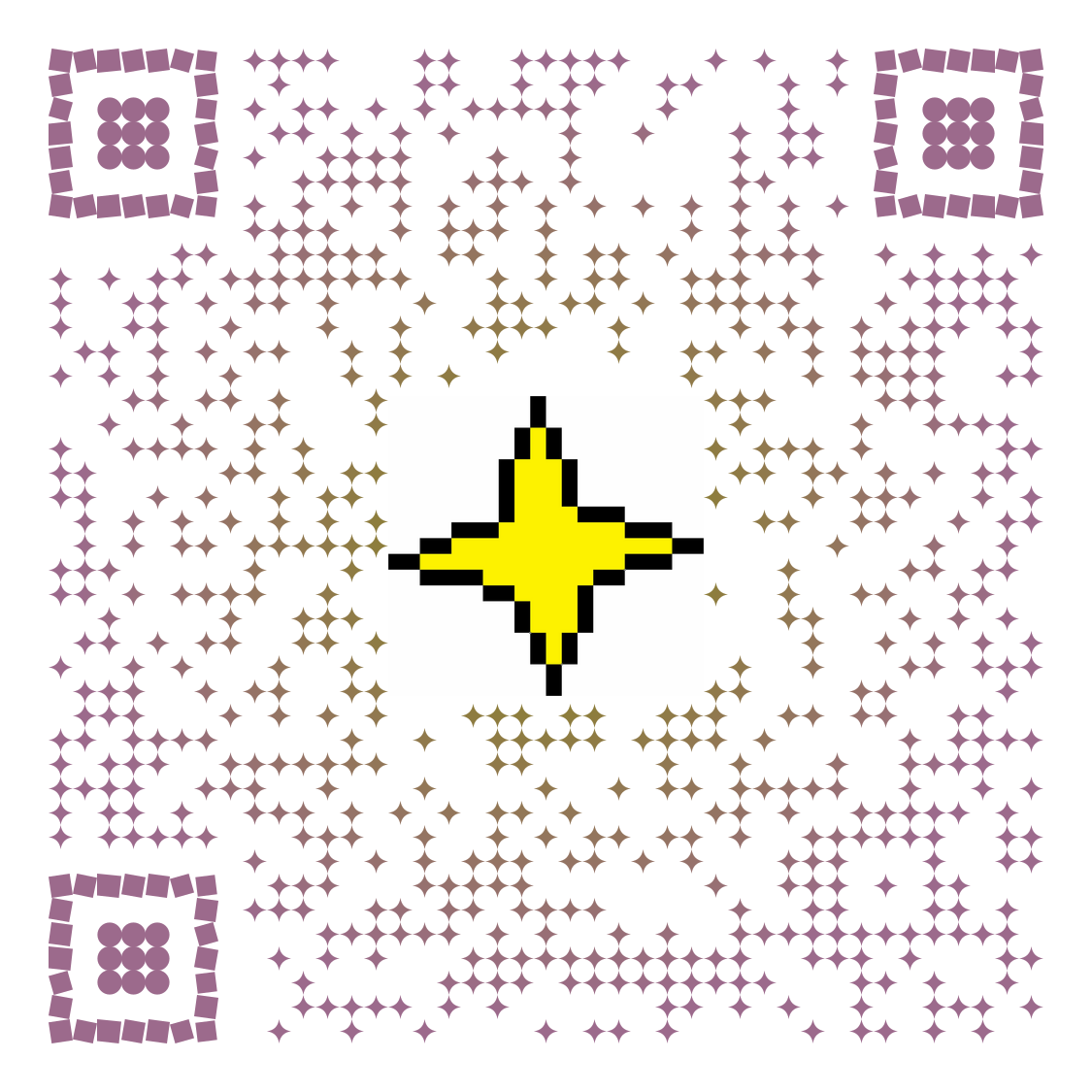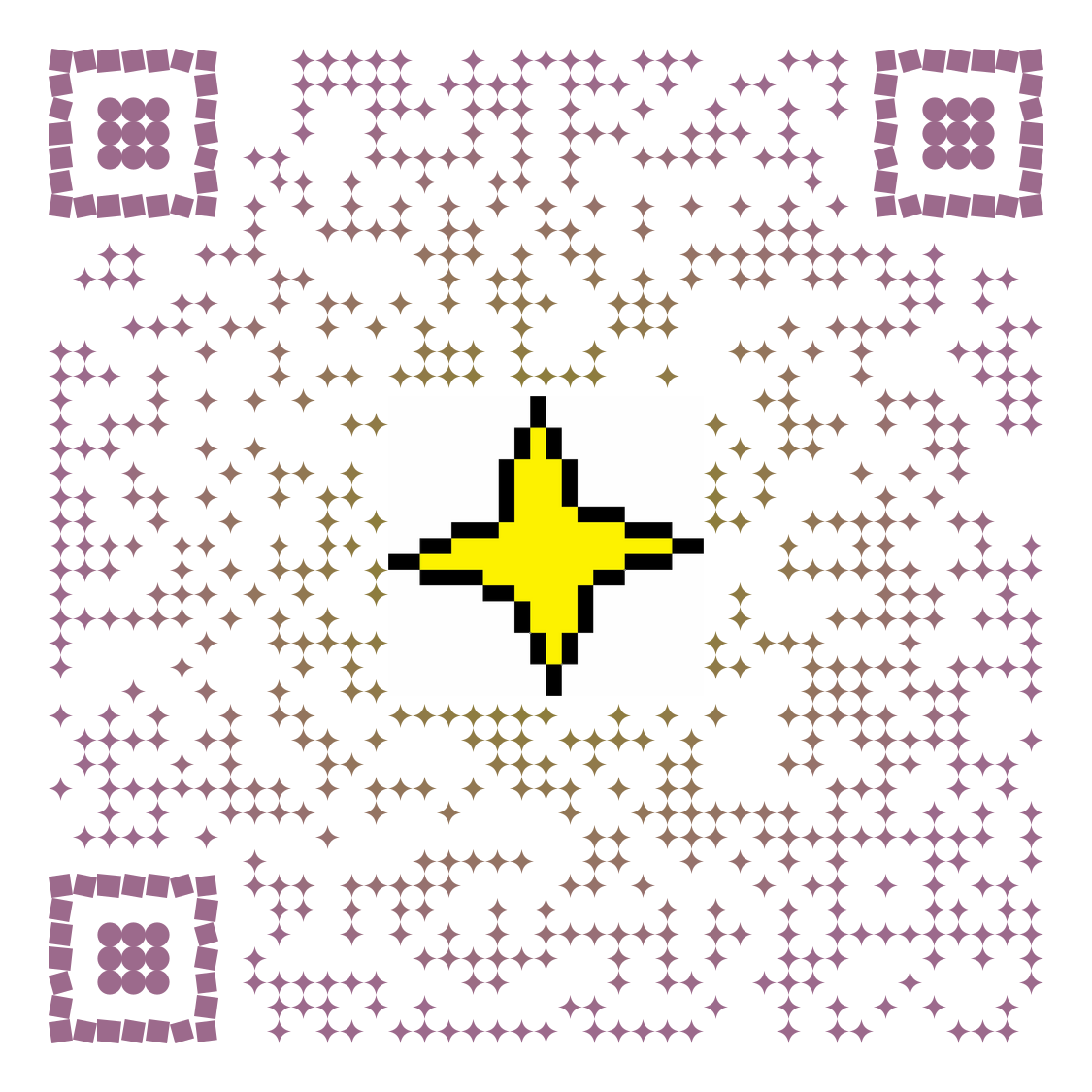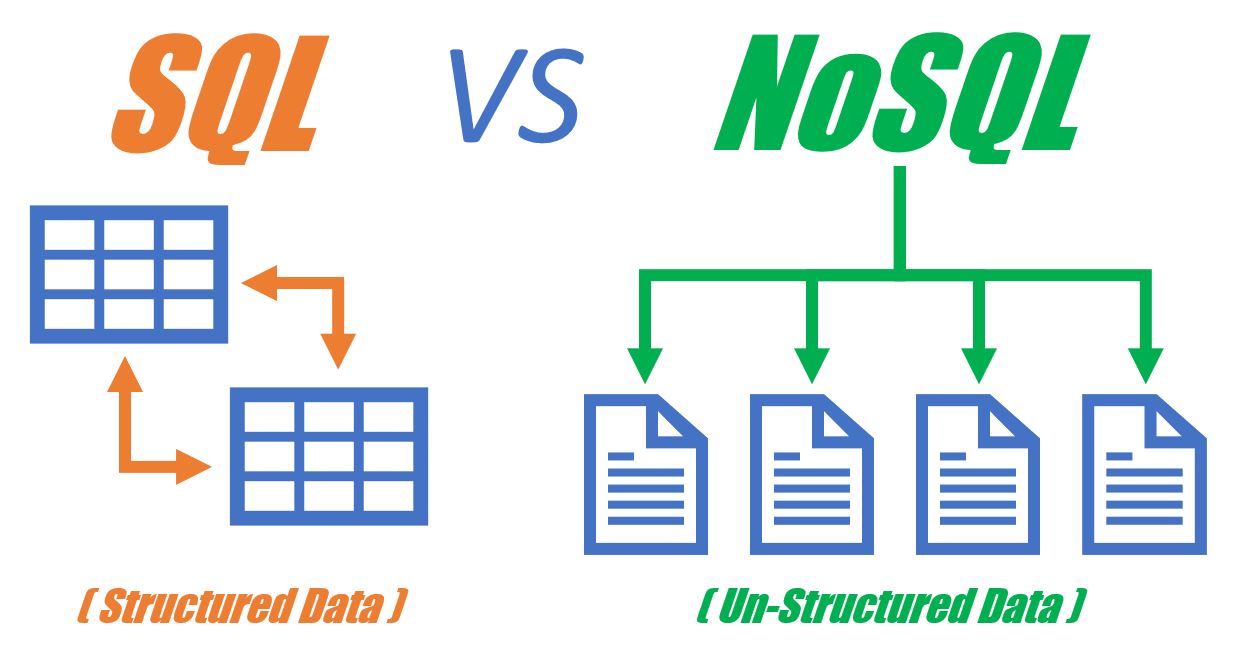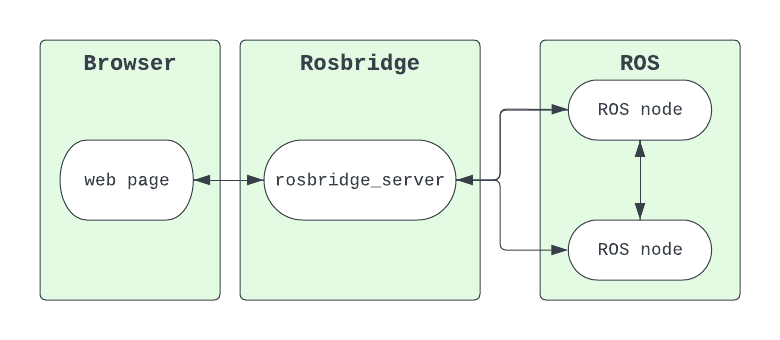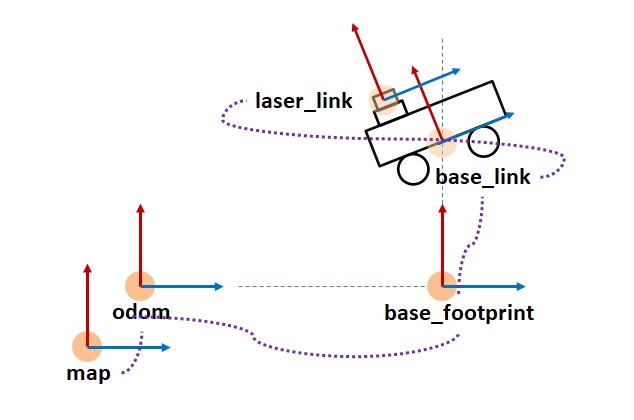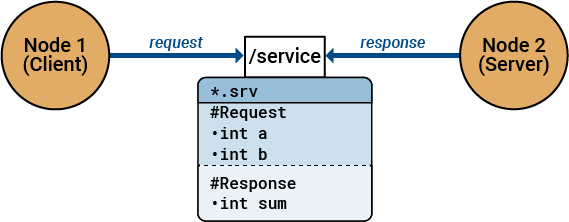9. 常见ES全文搜索
9. 常见ES全文搜索
赵洲洋match全文查询两种形式
执行流程:
- 确认目标字段是否analyzed
- 对搜索内容进行分析,得到要搜索的term
- 和倒排索引比对匹配,找到结果
1 | POST http://IP:9200/索引名称/_search |
这两个Elasticsearch查询条件看起来很相似,但实际上有细微的区别,主要在于它们的默认行为。
第一个查询:
1
2
3
4
5
6
7{
"query": {
"match": {
"字段名称": "内容1 内容2"
}
}
}这是一个简单的
match查询,其中没有指定任何额外的参数,如operator或minimum_should_match。在这种情况下,Elasticsearch 默认使用or作为操作符。这意味着它会查找字段字段名称中包含任何这些词(”内容1”、”内容2”、”殴打”、”张三”)的文档。第二个查询:
1
2
3
4
5
6
7{
"query": {
"match": {
"字段名称": {"query": "内容1 内容2"}
}
}
}在这个查询中,通过使用包含
query键的JSON对象,你实际上保留了向该match查询添加额外选项的能力。尽管在你提供的示例中没有指定任何额外参数,但这种格式允许你轻松地添加如operator或minimum_should_match等参数。如果不添加这些额外的参数,这个查询的行为和第一个查询是一样的。
总的来说,如果你不需要添加额外的参数(如 operator),那么这两个查询是等效的。但如果你计划添加更多参数或需要更高的灵活性,第二种格式更为合适。在任何情况下,最重要的是确保查询符合你的搜索需求和Elasticsearch集群的具体配置。
match全文查询使用operator=and
会要求搜索内容所有分词结果都命中的数据才返回
默认情况下operator=or
1 | POST http://IP:9200/索引名称/_search |
match全文查询使用minimum_should_match进行更细粒度的精度控制
会要求搜索内容所有分词结果命中75%的数据才返回
1 | POST http://IP:9200/索引名称/_search |
bool query的精度控制——minimum_should_match
通过minimum_should_match控制希望最少命中的数量
1 | POST http://IP:9200/索引名称/_search |
bool query的精度控制——Boosting
boost默认是1,可以通过设置,让其具有更高的权重
1 | POST http://IP:9200/索引名称/_search |
TF/IDF (term frequency / inverse document frequency)
出于性能原因,Elasticsearch 不会计算索引中所有文档的 IDF。 相反,每个分片都会为该分片中包含的文档计算本地 IDF。
实际上,这不是问题。 添加到索引的文档越多,本地 IDF 和全局 IDF 之间的差异就越小。 凭借现实世界中的大量数据,当地的 IDF 很快就会趋于平衡。 问题不在于相关性被破坏,而在于数据太少。
出于测试目的,我们使用一个主分片创建索引,就像我们在介绍匹配查询的部分中所做的那样。 如果只有一个分片,则本地 IDF 就是全局 IDF。
query string query
n*m叉乘搜索,命中条件类似SQL的like和ES的phrase匹配
1 | { |